Imagine this: you’re working in IT and you’re feeling great because all company data is replicated to your secondary location / Disaster Recovery (DR) site, safe and secure at an availability zone. As you start to prepare your business continuity plan for next month’s meeting with the CEO, you realize there may be a gap in how your staff actually accesses the disaster recovery site. Getting your associates access to their workspaces is just as important as protecting business-critical company data after an incident.
Everyone knows the previous IT director’s position on the topic. “Just provide each employee with a remote access VPN profile and download link.” However, you’re smart enough to know this is messy and unreliable. That kind of shallow approach is also why your predecessor is unemployed. Would installing a VPN program and user profile on a home PC work? Yes. Would it be really messy and difficult, almost impossible to control, YES.
But, how do you provide that access to the workspace without a VPN? With a disaster recovery desktop as a service solution.
What is a DRaaS Desktop?
A DRaaS Desktop is simply a powered down windows based workstation. The IT team can manage the base template via a self-service portal and deploy any number of desktops quickly and efficiently in the event of a workforce disruption. The cost of a DRaaS desktop is a small fraction of a regular cloud-based desktop since it’s turned off most of the time. Associates access their desktops using a web browser or a mobile device. You only pay full price when you actually declare a disaster and start using the desktop as your primary workstation.
Why should you deploy a DR Desktop?
If you’re still trying to figure out how to protect your company’s critical server data, let this be your wake up call. This is past due and you’re late. Your boss now expects this and has moved on to ensuring business continuity. One of the key elements to keeping the business up during a disaster is providing staff with the same kind of workstation that their accustomed to during a regular work day, including:
– Full access to Outlook email, schedules, calendar, contacts.
– Seamless visibility into company file server or data archive, no clumsy VPN needed.
– Access to all line of business applications.
– Access to web browser with all the required favorites
– Full MS Office software for word processing, spreadsheets, power point presentations.
Let Corporate Technologies Group ensure you are prepared in the event of the unexpected.