Are more of your employees working from home, thanks to COVID? Or does your business want to be more flexible regardless of what the future holds? If yes, now may be the time to consider Microsoft Teams. Teams is an application that’s built for the mobile and cloud era. What is it exactly? Microsoft Teams is part of the Office 365 suite of services. It is a chat and collaboration platform that serves as a central hub for all chat conversations, meetings, files, and notes. It gives team members access to all of the resources they need to be productive – regardless of where they are working.
Just what do you get with MS Teams? Chat and way more
Within Teams, your organization can benefit from using multiple chat rooms or ‘channels.’ These ‘channels’ make it easy to follow chats and threads of a conversation, flowing from top to bottom, and notifying users of updates quickly.
The platform goes way beyond chat functionality too. Because Teams integrates with Microsoft 365, it also ties into other Microsoft Office applications, including Word, Excel, SharePoint, PowerPoint, and OneNote. When individuals share presentations, documents, and spreadsheets, each document syncs with a copy stored in a cloud storage environment. With this functionality, all team members have access to the latest version of a document, plus other users can edit and share changes in the Office software in real-time.
Intuitive, but so many options can make it tricky!
Another great thing about MS Teams is that companies can customize it to meet their needs, and they can configure it to fit within their IT architecture. Organizations can utilize the chat, collaboration, and file-sharing options on their own or add advanced UC voice integration capabilities. What do you get by tying in Unified Communication (UC) with Teams? Microsoft Office 365 and Teams combined with voice provides a complete communication and productivity network. It can power any workforce to host audio, video, and web meetings, and chat with teams inside or outside the organization. The integration also enables features like Click to Call, Contact sync, or Outlook conversation tagging.
With all of these advanced collaboration and voice features, there are a lot of things to consider when looking at Microsoft Teams. There are licensing considerations, various voice options, and different deployment models. Plus, some key PBX features don’t come standard with Teams.
Implementation can also be tough
Depending on your technical requirements, the Teams’ implementation process can also be complex. It may require network remediation, Office 365 service deployment, and provisioning or porting telephone numbers. Here are a few examples of ways to purchase and set up Microsoft Teams, Office 365, and voice to give you an idea.
- Buy directly from Microsoft – This is one of the simplest ways to start using MS Teams with voice integration capabilities. However, the downside is that it can be an expensive route. It also often requires self-support and an internal IT team with the skills and resources to run and maintain it.
- DIY direct routing – Direct routing inside Teams allows organizations to connect to external phone lines. Essentially, direct routing enables companies to use Teams as the primary office phone system. The DIY option requires IT teams to purchase, program, and maintain all Session Border Controller or SBCs and purchase and manage SIP trunks and E911 access.
- Managed direct routing – The other option is a hosted managed direct routing model where customers pay a monthly fee for managed PSTN access, E911, user programming, and PBX support.
- Embedded dialer – With this option, there is no need for Microsoft phone licensing because the call path stays with the ‘customers’ UCaaS provider. With this model, the softphone is overlaid into Teams.
CTG – the right partner on your side
Where does this leave customers? With all of the licensing considerations, voice options to juggle, and implementation steps, knowing how to move forward with Teams can be daunting. But, having the right partner on your side can make all the difference. At CTG, we specialize in helping customers build and execute a customized Microsoft voice solution roadmap. Let us design, configure, and implement for your successful voice migration. We’ll be your Teams expert on hand for everything related to Office 365, Teams, and voice. Get in touch to learn more – or set up a discovery call right now!