How to Avoid These Top 5 Mistakes When Moving Your Office
When helping our customers relocate, we typically hear the following statements at some point during the moving process: “ I didn’t know I needed to…” or, “I completely forgot that…”
Essentially, it’s what you don’t do that could make your move a potential disaster. Here are the top 5 mistakes that you don’t want to make when moving your office:
1. Not Using a Checklist:
This is one of the best ways to ensure that no stone is left unturned. If you do not have an IT department, you might want to consider hiring an MSP to help with the move.
2. Trying to Save Money By Using Your Employees to Move Your Computer Network:
In order to keep your network secure, do not ask non-IT staff or movers to disconnect, move, or reconnect any computers, phones, or other devices. Lost phones, cords, or handsets could be expensive to replace.
Phones could be hooked to the wrong extension or not ring where they should. Do yourself a favor and hire an IT services firm to move your network to avoid any communication blackouts or extended downtime.
3. Not Hiring the RIGHT IT Firm to Move Your Network
Here are some things to look for when considering an IT firm to move your technology: Get a reference from a client or colleague. Request proof of insurance (ask for a faxed or emailed copy), a service level agreement on the amount of downtime to expect, and a written quote for the move.
You should never accept a quote over the phone. A good company will insist on completing a site survey of your current and new location. They should use a professional, organized approach.
4. Not Giving Your Phone, Internet, and Cable Vendors Advance Warning:
Voice, data, and electrical installations must be made in advance. You need to verify that the cabling is suitable for your phone system and computer network. This can take as long as 6 weeks to install, test, and be ready for move-in day.
If building a new facility, contact your IT provider to verify the amount of power outlets and phone connections needed prior to the walls going up as any changes made after will be at your expense.
5. Poor Communication with Vendors and Employees Prior to and During the Move:
Communicate changes with vendors before and during the move as soon as possible. Give employees customers, and vendors and estimated downtime schedule. Make a cell phone list of important numbers (like tech support, phone, and cable company, etc.) and give it to your employees.
Reroute important email and phones to another location, and set up a web portal to access email from a laptop so you won’t be completely disconnected.
Keep these things in mind and your move can be easy and effortless!