4 things your IT department can do to increase your application and network security
The playing field has broadened due to the amount of different mobile and Wi-Fi devices that companies and their employees are using. Factor in the option of remote work and it becomes more difficult for small businesses to monitor the security of their network and applications from multiple locations.
Lack of security training for employees greatly increases the probability of a cyber attack. Cyber criminals are using automated bots to break through firewalls at a rate of thousands of pings per hour and are adapting to security measures that businesses put into place. For small businesses there are a few steps that can be taken to help increase your application security:
1. Utilize, and update your network firewall
Security patches for firewalls can need to be updated on a daily basis and it is recommended that you replace your firewall every 3 to 5 years. Mitre.org provides up-to-date information with specific vulnerabilities for hundreds of different applications both cloud and web based.
2. Train your employees on application security processes
An easy to guess password is one of the easiest ways to expose your data to a security breach. Not updating default passwords after installing a new application is one of the most common mistakes that employees make.
3. Make sure all applications are updated as soon as there is an update available
The time and money lost to complete the update will be far less expensive than the time and money lost from data loss. Actively checking for application updates and making sure you are receiving email notifications about updates is essential. Be sure that those update email notifications are from a valid source as cyber thieves have been known to send fake links for application updates to employees.
4. Hire a MSP or Technology Partner to manage and update your network firewall
If you don’t have a dedicated IT department, using a MSP or Technology Partner could be an option to perform security assessments, complete firewall and application updates and assist with any network or application security issues. They can also perform penetration testing to check your applications and network for areas of vulnerabilities.
Want to hire an MSP but don’t know where to start? Here are 7 questions to ask when evaluating an MSP or call us at 330-655-8121 for more information on our MSP or Technology Partner solutions.
Recent Blog Posts...

What the UNFI Cyberattack Can Teach Us About AI Governance

Drawing The Map: What Mid-Sized Businesses Should Look For In An AI Governance Policy

How AI Can Help Credit Unions Like Yours—Without Losing the Heart of What You Do

The One Thing Your Phone System Should Never Do