You may have top-notch firewall, up-to-date antivirus, and the strongest security measures money can buy, but you’re probably not accounting for the data security threats that you thought were making your life easier. There’s a whole world of internet-connected devices, like cell phones, thermostats, door locks, security cameras, even printers, that are putting your data at risk because they don’t have up-to-date security patches or password protection. Are all of your security precautions for naught?
Many of these threats are walking in through your lobby every morning… and your staff are the ones carrying them, wearing them, updating their Facebook statuses on them. Whether it’s a smartphone, a step tracker, an e-reader or tablet, these devices are often exposed and visible to anyone with the desire to look for them. They connect to anything they can, and they can’t distinguish between good and malicious connections. Plus, if the user wants them to work properly, they probably even connect them to your business network using your password. Your staff isn’t intentionally bringing in malware or viruses, but their good intentions don’t really matter in the event of a breach, do they?
Then there are all of the other internet-connected devices you brought in yourself to improve productivity or enhance security. Webcams, Bluetooth speakers, security cameras, the copy machine, even your coffee maker… these products are being made to “speak” to each other so that your day runs seamlessly, all from the control of your smartphone. But all these little conveniences can create a major security risk.
The newest, and frankly scariest, form of attack will infect all of those little, unsecured devices and use them against their owners… like a zombie army controlled by an evil overlord. It’s called a “Botnet” attack – an abbreviation for Robot Network – and it’s becoming a major player in the cyberattack world. A single hacker can infect a host of devices and then instruct all of the botnets to work together to crash your network in a Distributed Denial-of-Service (DDoS) attack. You’re overrun and while you’re trying to regain control, they hack into your “very secure” network and take what they want, like a digital “smash and grab.”
How can you possibly protect yourself from an attack like this? Your IT staff should be made aware of any new “connected” devices being installed in the office so they can assess their safety. Then, establish BYOD policies that include security protocols for any devices brought into the office, as well for working when out of the office. These policies need to be specific, easily-understood and well publicized among your staff. Put teeth into them as well. If you’re not enforcing them, you continue to leave yourself vulnerable to an attack. But, even with stringent policies that are actively enforced, you’ll likely still have “open windows” you didn’t recognize.
So now you have top-notch security measures and a thorough policy, but unfortunately you’re still extremely vulnerable. Network monitoring by a trusted partner is likely the best possible solution. A network monitoring provider will be up-to-date on the newest data security threats, how to protect against them, and how to remediate them in the event of an attack. They will be watching your network 24/7/365 to measure any changes in usage that might indicate an oncoming or attempted DoS attack.
Corporate Technologies Group can be that partner. We are bandwidth experts. We know more isn’t always the solution. We believe you can’t manage what you don’t measure, and that is especially true when it comes to bandwidth. We have specialized solutions to ensure your data flow is not being interrupted by latency, packet loss, or jitter resulting from excessive or inappropriate resource use. We can help locate the source of your network issues before they become a problem for you, eliminating downtime and increasing productivity. Call us today to get your network performing optimally.
Download our Network Monitoring Overview White Paper to learn more.